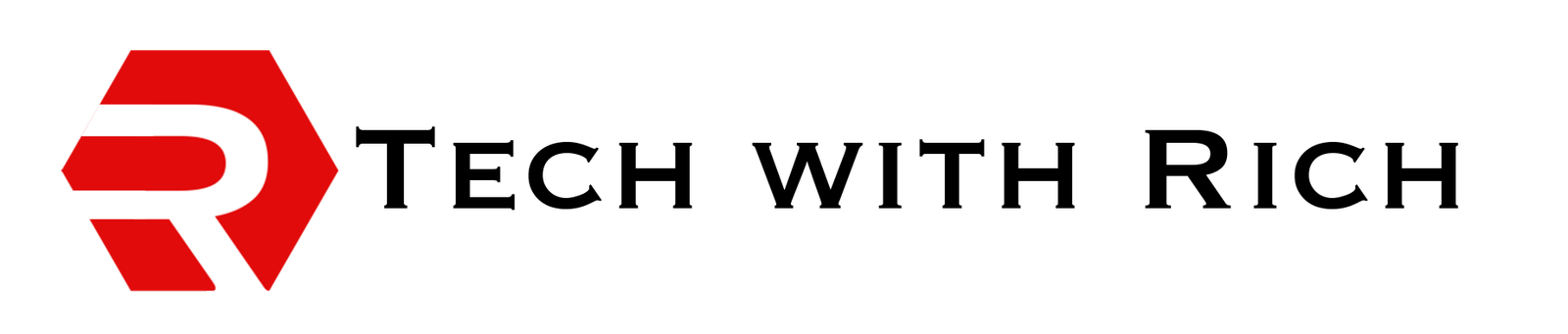Choosing the best monitor for your money depends on what you’ll be using it for
Here are some of the Best monitors in 2024 in different categories.
Best budget monitor: ViewSonic VG1655, The ViewSonic VG1655 is a 15.6-inch portable monitor designed for travelers and mobile users in mind. Here’s a closer look at its features, along with the pros and cons to consider:

Features:
15.6-inch Full HD (1920×1080) resolution IPS panel: Offers a good balance between color accuracy, wide viewing angles, and portability.
75Hz refresh rate: Provides smoother visuals than standard 60Hz monitors, suitable for everyday tasks and even some light gaming.
Dual USB-C ports: Allow for connection and power delivery to compatible devices, eliminating the need for a separate power cable.
Mini-HDMI port: Offers broader compatibility with other laptops or devices.
Built-in speakers: Provide a convenient audio solution.
Adjustable stand: Allows for portrait or landscape orientation.
Anti-glare coating: Makes the monitor comfortable to use in various lighting conditions.
Pros:
Portable and Lightweight: Perfect for business travelers, remote workers, or students who need a second screen on the go.
Good Picture Quality: Full HD resolution with an IPS panel offers decent color accuracy and wide viewing angles for a good viewing experience.
Versatile: 75Hz refresh rate provides smoother visuals than standard 60Hz monitors.
Connectivity:** Two USB-C ports allow for connection and power delivery to compatible devices. Mini-HDMI port offers broader compatibility with other laptops or devices.
Built-in Extras:** Includes speakers, an adjustable stand (portrait or landscape), and an anti-glare coating for comfortable use in various environments.
Cons:
Smaller Screen:** The 15.6-inch size might not be ideal for everyone, especially those who prefer a larger workspace.
No VESA Mount:** Lacks mounting points for external stands, so you’ll rely on the built-in kickstand for positioning.
Average Power Delivery:** While the USB-C ports provide power, the 60W limit might not be enough for powerful laptops.
Ultimately, the ViewSonic VG1655 is a compelling option for those who prioritize portability and affordability without sacrificing core functionality. It delivers good picture quality and essential features in a compact and lightweight design. However, keep in mind the smaller screen size and limitations on mounting options if those are important factors for you
Best gaming monitor for the money: Samsung Odyssey G32A The Samsung Odyssey G32A is a gaming monitor boasting a 165Hz refresh rate and 1ms response time, targeting budget-minded gamers seeking smooth and blur-free visuals during fast-paced games. Here’s a breakdown of its pros and cons:

Pros:
Excellent Performance: The high refresh rate and fast response time minimize in-game stutter and blur, allowing for quicker reaction times and a competitive edge.
Vibrant Display: The VA panel offers impressive contrast with deep blacks and bright whites, resulting in a visually immersive experience.
Affordable Price: The G32A delivers high-quality features at a competitive price point.
Large Screen Options: Depending on your preference, the G32A comes in 24-inch, 27-inch, and 32-inch sizes.
AMD FreeSync Premium Compatibility: For compatible AMD graphics cards, FreeSync Premium synchronizes the monitor’s refresh rate with the frame rate of the graphics card, eliminating screen tearing for a smooth gaming experience.
Cons:
No Built-in Speakers: The monitor lacks built-in speakers, so you’ll need a separate headset or speaker system for audio.
Not Ideal for Professional Work: The Full HD resolution might not be suitable for professional creative applications that require higher resolutions.
Overall, the Samsung Odyssey G32A is a strong contender for gamers seeking a balance between affordability and performance. The fast refresh rate, vivid display, and AMD FreeSync Premium support make it a great choice for casual and competitive gamers alike. However, if you need a monitor for professional creative work or require built-in speakers, you might want to consider other options.
Best monitor for creative professionals: Asus ProArt PA279CV 27″ 4K UHD LCD Monitor The Asus ProArt PA279CV 27″ is a 27-inch monitor designed for creative professionals, such as photographers, graphic designers, and video editors. Here’s a look at its features, pros, and cons to help you decide if it’s the right choice for you:
Features:
27-inch 4K (3840 x 2160) IPS display: Offers sharp visuals, wide viewing angles, and good color accuracy for professional work.
Factory calibrated and Calman Verified: Ensures accurate color reproduction out of the box, crucial for color-critical tasks.
100% sRGB and 100% Rec. 709 color gamut coverage: Meets industry standards for color reproduction in design and video editing workflows.
Multiple color presets and adjustments: Allows for fine-tuning the color temperature and other settings to match specific needs.
Ergonomic stand: Provides tilt, swivel, pivot, and height adjustments for comfortable positioning.
USB-C connectivity: Offers DisplayPort Alt Mode for video and data transfer, as well as up to 65W power delivery to compatible laptops.
Pros:
Excellent Color Accuracy: The factory calibration, Calman verification, and wide color gamut coverage make it ideal for professional creative work where color accuracy is paramount.
High Resolution: The 4K resolution provides exceptional clarity and detail, perfect for working with high-resolution images and videos.
Versatile Connectivity: The USB-C port with DisplayPort Alt Mode and power delivery simplifies cable management and keeps your workspace organized.
Ergonomic Design: The adjustable stand allows for comfortable use for extended periods.
Cons:
Not Ideal for Gaming: The 60Hz refresh rate isn’t ideal for fast-paced games where higher refresh rates are preferred.
Limited HDR Support: While the monitor supports HDR, it doesn’t have the high peak brightness or local dimming capabilities required for true HDR performance.
Price: Compared to some non-professional grade monitors, the ProArt PA279CV costs more.
Overall, the Asus ProArt PA279CV is a compelling choice for creative professionals who prioritize color accuracy, high resolution, and a comfortable viewing experience. However, if you’re mainly looking for a monitor for gaming or other non-color-critical tasks, you might be better off with a more affordable option with a higher refresh rate.
The Dell UltraSharp U2723QE is a 27-inch monitor designed for professionals and content creators seeking a balance between image quality, features, and affordability. Here’s a closer look at its specs, pros, and cons to help you decide if it fits your needs:

Features:
- 27-inch 4K (3840 x 2160) IPS display: Offers sharp visuals, wide viewing angles, and good color accuracy for professional work.
- WLED backlight: Compared to traditional LED backlights, WLED potentially offers improved brightness and color uniformity.
- USB-C hub with up to 90W power delivery: Allows you to connect, power, and transfer data to your laptop with a single cable.
- Multiple connectivity options: Includes HDMI and DisplayPort for connecting to various devices.
- Ergonomic stand: Provides tilt, swivel, height adjustment, and potentially pivot functionality (information varies by retailer).
- Built-in blue light filter: Helps reduce eye strain during long working hours.
Pros:
- Sharp and Vibrant Display: The 4K resolution and WLED backlight technology provide a clear and potentially more colorful viewing experience.
- Versatile: The USB-C hub with power delivery simplifies cable management and keeps your workspace organized. Multiple connectivity options ensure compatibility with various devices.
- Ergonomic Design: The adjustable stand allows for a comfortable viewing experience throughout the workday.
- Eye Care Features: The built-in blue light filter helps reduce eye strain.
Cons:
- Limited Information on Color Accuracy: While the monitor boasts good image quality, details on factory calibration or color gamut coverage are scarce.
- Refresh Rate: Information on the refresh rate varies by retailer. It might be 60Hz, which is not ideal for fast-paced gaming but sufficient for most productivity tasks.
- Price: Compared to some non-professional grade monitors, the U2723QE might cost more.
Overall:
The Dell UltraSharp U2723QE is a promising option for professionals and content creators who prioritize a sharp display, USB-C connectivity, and ergonomic features. However, the lack of clarity on color accuracy and refresh rate might be drawbacks for some users. If these are crucial factors for you, consider researching further or looking at Dell’s other UltraSharp models with more detailed specifications.
Here are some other factors to consider when choosing a monitor:
Size: The size of the monitor will depend on your personal preference and how much space you have available.
Resolution: The resolution of the monitor refers to the number of pixels that make up the display. A higher resolution will result in a sharper image.
Refresh rate: The refresh rate of the monitor is the number of times per second that the image on the screen is refreshed. A higher refresh rate is better for gaming and fast-paced content.
Panel type: There are three main types of monitor panels: IPS, VA, and TN. IPS panels offer the best viewing angles and color accuracy, but they also have the slowest response times. VA panels offer a good balance between viewing angles, color accuracy, and response time. TN panels have the fastest response times, but they also have the worst viewing angles and color accuracy.
Connectivity: Make sure the monitor has the connectivity options you need, such as HDMI, DisplayPort, and USB-C.