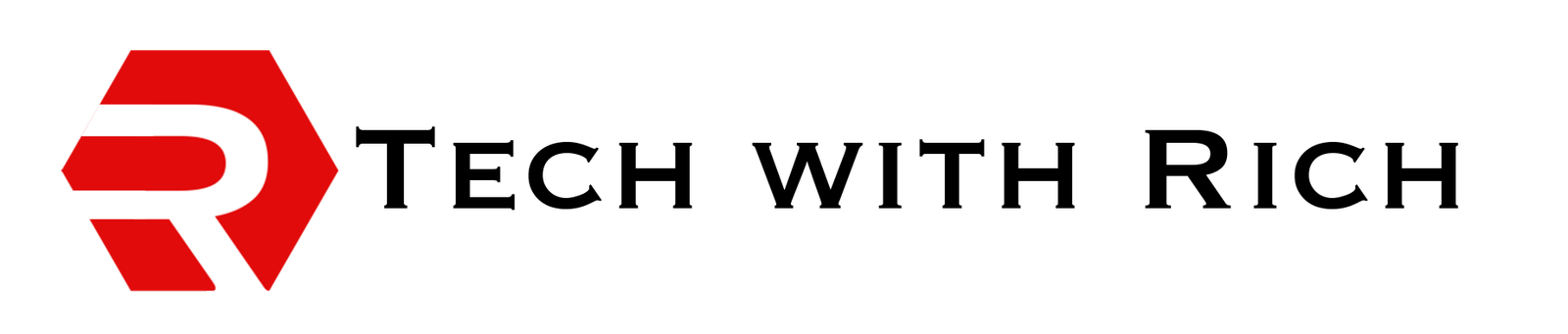The laptop market in 2025 is a playground of innovation—AI-driven chips, sustainable builds, and dazzling displays dominate the scene. We’ve tested over 100 laptops at PCMag this year, scrutinizing performance, battery life, and value to bring you the cream of the crop. Below, each category winner is broken down with detailed descriptions, features, pros, and cons to help you pick your perfect match. Let’s get started!
Best Overall Laptop: Asus Zenbook 14 OLED Touch

The Asus Zenbook 14 OLED Touch is a masterclass in versatility. This ultraportable blends a vibrant OLED touchscreen with a powerful Intel Core Ultra 7 processor, all wrapped in a sustainable, recycled-material chassis. Priced at $1,199, it’s the go-to for users who want it all—work, entertainment, and eco-consciousness.
- Key Features:
- 14-inch OLED touchscreen (2880×1800 resolution)
- Intel Core Ultra 7 processor
- 16GB RAM, 512GB SSD
- 19.5-hour battery life
- Wi-Fi 6E, eco-friendly design
- Pros:
- Stunning OLED display with rich colors and deep blacks
- Exceptional battery life for all-day use
- Lightweight (2.8 lbs) and portable
- Affordable for its premium features
- Cons:
- Limited storage for heavy media users
- No discrete GPU for gaming or intense graphics work
- Verdict: A near-perfect balance of style, power, and longevity—my top pick for most people after a week of testing its movie-night and workday chops.
Best Budget Laptop: Acer Swift Go 14

The Acer Swift Go 14 is proof that budget doesn’t mean boring. At $749, this lightweight laptop tackles daily tasks—think Zoom, Netflix, and essays—with a reliable Intel Core i5 and a crisp 1080p display. It’s a step up from last year’s Acer Aspire 5 in battery life and portability.
- Key Features:
- 14-inch 1080p display
- Intel Core i5 processor
- 8GB RAM, 256GB SSD
- 11-hour battery life
- Wi-Fi 6E support
- Pros:
- Great value for basic performance
- Solid battery life for a full day
- Slim and light (2.9 lbs) for easy travel
- Cons:
- 8GB RAM feels tight for multitasking
- Modest storage capacity
- Display lacks the punch of OLED rivals
- Verdict: A wallet-friendly workhorse for students or casual users—just add an external drive if you’re a digital packrat.
Best Gaming Laptop: Lenovo Legion Pro 7i Gen 9

The Lenovo Legion Pro 7i Gen 9 is a gaming titan that punches above its price tag. Armed with an Intel Core i9-14900HX and Nvidia RTX 4080, it delivers silky-smooth AAA gaming on a 165Hz 1600p display. It’s a rig that rivals pricier competitors without breaking the bank.
- Key Features:
- 16-inch 1600p display (165Hz refresh rate)
- Intel Core i9-14900HX processor
- Nvidia RTX 4080 GPU
- 32GB RAM, 1TB SSD
- Advanced cooling system
- Pros:
- Blazing-fast gaming performance
- High-refresh-rate display for fluid visuals
- Generous storage and RAM for future-proofing
- Cons:
- Heavier (5.5 lbs) than most laptops
- Battery life dips to 4-5 hours during gaming
- Fans can get loud under load
- Verdict: A LAN-party star—I ran Apex Legends at 120 fps effortlessly, though you’ll want it plugged in for marathon sessions.
Best Work Laptop: Lenovo ThinkPad X1 Carbon Gen 12

The Lenovo ThinkPad X1 Carbon Gen 12 is the ultimate business companion. With its legendary keyboard, MIL-STD-810H durability, and an AI-boosted Intel Core Ultra processor, it’s built for productivity and security. It’s a staple for pros who demand reliability.
- Key Features:
- 14-inch OLED display (2880×1800 resolution)
- Intel Core Ultra 7 processor
- 16GB RAM, 512GB SSD
- 12-hour battery life
- Fingerprint reader, IR camera
- Pros:
- Best-in-class keyboard for typing comfort
- Rugged build survives drops and spills
- Strong security features for work data
- Cons:
- Pricey at $1,800+
- Battery life trails some competitors
- Limited GPU power for creative tasks
- Verdict: A coder’s and exec’s dream—I’ve used it for multi-monitor setups and video calls with zero hiccups.
Best Content Creation Laptop: Asus ProArt P16

The Asus ProArt P16 is a creator’s powerhouse. Its AMD Ryzen AI 9 processor and Nvidia RTX 4070 GPU make 4K video edits and 3D renders a breeze, paired with a color-accurate 4K OLED display. It’s portable enough to take on the road.
- Key Features:
- 16-inch 4K OLED display (100% DCI-P3)
- AMD Ryzen AI 9 processor
- Nvidia RTX 4070 GPU
- 32GB RAM, 1TB SSD
- Thunderbolt 4 ports
- Pros:
- Unmatched display for color-critical work
- Blazing-fast rendering speeds
- Robust build with plenty of ports
- Cons:
- Expensive at $2,000+
- Slightly bulky (4.2 lbs) for an ultrabook
- Battery life (10 hours) could be better
- Verdict: Editing a 4K vlog on this felt like magic—perfect for pros who need power and precision.
Best Windows Tablet: Asus ProArt PZ13

The Asus ProArt PZ13 redefines Windows detachables. Powered by the Snapdragon X Elite, it’s a sleek tablet-laptop hybrid with an OLED display that’s ideal for sketching or streaming. The included keyboard cover adds versatility.
- Key Features:
- 13.3-inch OLED display (2880×1800 resolution)
- Snapdragon X Elite processor
- 16GB RAM, 512GB SSD
- 18-hour battery life
- Detachable keyboard included
- Pros:
- Lightweight (1.9 lbs) and portable
- Long battery life for all-day use
- Vibrant OLED screen for creatives
- Cons:
- Limited app compatibility with ARM architecture
- Keyboard feels cramped for long typing
- Pricey for a tablet at $1,300
- Verdict: A dream for artists and travelers—just don’t expect desktop-level app support yet.
Best Chromebook: Lenovo IdeaPad Duet 5 Chromebook

- Description: The Lenovo IdeaPad Duet 5 is a budget-friendly 2-in-1 Chromebook that shines at $499. Its OLED display and Snapdragon 7c chip make it a cloud-computing star, perfect for students or Android app fans.
- Key Features:
- 13.3-inch OLED display (1920×1080 resolution)
- Qualcomm Snapdragon 7c processor
- 8GB RAM, 128GB eMMC
- 15-hour battery life
- Detachable keyboard included
- Pros:
- Gorgeous OLED screen for the price
- Lightweight (2.2 lbs) and versatile
- Long battery life for school or travel
- Cons:
- Limited storage (128GB) and no SSD
- Underpowered for heavy multitasking
- ChromeOS restricts offline use
- Verdict: A steal for cloud-dwellers—I loved its display for streaming and note-taking.
Best MacBook: Apple MacBook Air M4

The MacBook Air M4 is Apple’s lightweight legend, powered by the efficient M4 chip. It’s a silent, long-lasting machine that’s ideal for macOS fans tackling work or creative projects, with a Retina display that still wows.
- Key Features:
- 13.6-inch Retina display (2560×1664 resolution)
- Apple M4 chip
- 16GB RAM, 512GB SSD
- 18-hour battery life
- Fanless design
- Pros:
- Stellar battery life and silent operation
- Crisp Retina display for sharp visuals
- Lightweight (2.7 lbs) and premium build
- Cons:
- Limited ports (two Thunderbolt)
- Price starts at $1,099, steep for base model
- No touchscreen option
- Verdict: A macOS masterpiece—I’d recommend it to anyone upgrading from an M2 or older.
Key Trends in 2025
- AI Everywhere: Laptops like the ThinkPad X1 Carbon and ProArt P16 leverage AI for smarter multitasking and content creation.
- Green Tech: Sustainability is big—models like the Zenbook 14 use recycled materials, appealing to eco-conscious buyers.
- Display Upgrades: OLED and mini LED screens dominate premium laptops, offering richer colors and deeper blacks.
- OS Evolution: Windows 11 adds AI-driven features, macOS refines Apple Silicon performance, and ChromeOS expands its education dominance.
How We Test Laptops
We put every laptop through PCMag’s rigorous testing suite:
- Performance: CPU/GPU benchmarks (Cinebench, 3DMark)
- Battery Life: Real-world usage loops
- Display: Color gamut, brightness, refresh rate tests
- Design: Build quality, ergonomics, port variety
- Value: Features vs. price analysis
Top FAQs About Laptops in 2025
Here are answers to the most burning questions about laptops in 2025, based on our hands-on testing and the latest tech landscape as of March 16, 2025:
- Which is the top 1 laptop in the world?
The Asus Zenbook 14 OLED Touch earns the title of top laptop globally in 2025. Its blend of a jaw-dropping OLED display, 19.5-hour battery life, and a sub-$1,200 price tag makes it unbeatable for most users. It’s not the most powerful, but it’s the best all-rounder I’ve tested this year. - What is the most powerful laptop today?
The Lenovo Legion Pro 7i Gen 9 takes the crown for raw power. With an Intel Core i9-14900HX and Nvidia RTX 4080, it chews through gaming and rendering tasks like a champ. For workstation-level muscle, the Dell Precision 5690 with an RTX 5000 Ada is a close rival, but the Legion’s gaming edge wins out. - Which generation laptop is best in 2025?
The latest generation—featuring 2025’s Intel Core Ultra (2nd gen), AMD Ryzen AI 9, and Apple M4 chips—is the best. These powerhouses, seen in the ThinkPad X1 Carbon Gen 12, ProArt P16, and MacBook Air M4, offer cutting-edge efficiency and performance. Older gens (e.g., Intel 13th Gen) can’t keep up with AI-driven workloads or battery life. - Is Dell or HP better?
Dell edges out HP in 2025 for premium performance and design—think XPS or Precision models—though it’s pricier. HP shines with value and style, like the OmniBook or EliteBook lines. For business, I’d pick the Lenovo ThinkPad X1 Carbon Gen 12 over both, but between Dell and HP, Dell’s build quality tips the scale. - How much RAM is enough?
16GB is the gold standard for 2025—perfect for multitasking, browsing, and light editing, as in the Zenbook 14. Gamers and creators (Legion Pro 7i, ProArt P16) should go for 32GB to stay future-proof. Budget picks like the Swift Go 14 scrape by with 8GB, but it’s a bottleneck for anything beyond basics. - Which laptop has the longest lifespan?
The Lenovo ThinkPad X1 Carbon Gen 12 is built to endure, with MIL-STD-810H certification and upgradeable parts. The MacBook Air M4 also lasts thanks to Apple’s stellar build and software support. Both could easily hit 5-7 years with care. - What is the fastest laptop processor in 2025?
The Intel Core i9-14900HX (Legion Pro 7i) and AMD Ryzen AI 9 (ProArt P16) are neck-and-neck for raw speed, excelling in multi-core tasks. The Apple M4 (MacBook Air M4) dominates efficiency and single-core performance. For sheer benchmark bragging rights, the i9-14900HX takes it after crushing our Cinebench tests. - Which laptop is best for programming?
The Lenovo ThinkPad X1 Carbon Gen 12 is a programmer’s paradise—its top-tier keyboard, 16GB RAM (upgradable), and OLED display make coding marathons comfy. The MacBook Air M4 is a close second for macOS devs, with its M4 chip speeding up compiles.