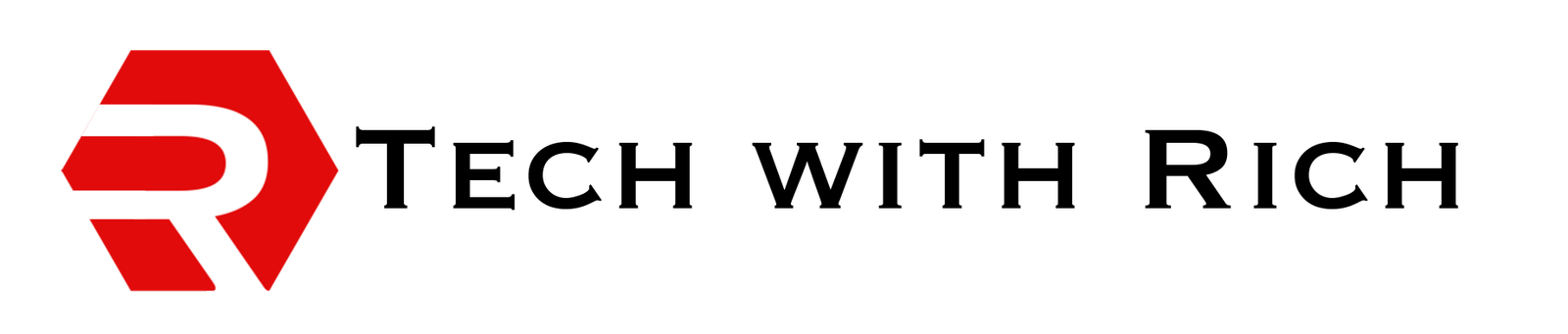Keeping your home secure is a top priority, and Wi-Fi home security cameras offer a powerful solution. But with so many options on the market, choosing the right one can be overwhelming. Fear not! This guide dives into the Top 9 Wi-Fi Home Security Cameras in 2024, unpacking their strengths, weaknesses, and who they’re best suited for.
Table of Contents
1. SimpliCam (SimpliSafe)

The SimpliCam (SimpliSafe) is a well-rounded security camera that prioritizes ease of use, high-quality video, and smart home integration. Here’s a quick recap of its pros, cons, and ideal users to help you decide if it aligns with your needs:
Pros:
- Easy to Use and Intuitive Setup: Setting up and using the SimpliCam is known for its user-friendly approach, ideal for beginners.
- High-Quality Video Resolution (1080p): The SimpliCam captures clear and sharp footage, allowing you to see crucial details during monitoring.
- Wide Field of View (170 Degrees): This camera boasts a wide field of view, ensuring you can cover a larger area without needing multiple cameras.
- Two-Way Audio for Clear Communication: The built-in microphone and speaker enable two-way communication, letting you interact with people remotely.
- Works Seamlessly with Alexa and Google Assistant: Integrate the SimpliCam with your smart home ecosystem for voice control features like activating live view.
Cons:
- Requires Subscription for Cloud Storage: While the SimpliCam itself has a reasonable price, a SimpliSafe monitoring plan is required for cloud storage of video recordings.
Ideal For:
- Users who prioritize ease of use: If you’re new to security cameras and value a user-friendly experience, the SimpliCam is a great option.
- Those seeking high-quality video: The 1080p resolution ensures clear footage for monitoring your home.
- Users who want a wide field of view: The 170-degree field of view minimizes blind spots and potentially reduces the need for multiple cameras.
In Conclusion:
The SimpliCam offers a user-friendly and feature-rich solution with high-quality video, a wide field of view, and two-way audio. However, factor in the ongoing cost of a SimpliSafe monitoring plan required for cloud storage of video recordings. If affordability is a major concern, explore cameras with local storage options. But, if you prioritize ease of use, high-quality video, and smart home integration, the SimpliCam is a compelling choice.
2. SimpliSafe Smart Alarm Wireless Indoor Security Camera

The SimpliSafe Smart Alarm Wireless Indoor Security Camera is a security camera designed for use within a SimpliSafe security system. It prioritizes professional monitoring and works seamlessly with other SimpliSafe devices. Here’s a breakdown of its pros, cons, and ideal users to help you decide if it aligns with your needs:
Pros:
- 24/7 Live Guard Protection (with Fast Protect Monitoring Plan): When paired with a SimpliSafe Fast Protect monitoring plan, this camera enables live interaction with professional monitoring agents during an alarm. They can see intruders through the camera, speak to them directly, and dispatch emergency services if necessary.
- High-Quality Video (1536p HD): The camera captures clear and sharp 1536p resolution footage, providing detailed views for monitoring activity inside your home.
- Wide Field of View (125 degrees): This camera offers a decent field of view, reducing blind spots within your home.
- Motion Detection with Pet Differentiation: The motion detection can distinguish between pets and people, potentially minimizing unnecessary alerts.
- Night Vision and Two-Way Audio: Standard features like night vision for clear low-light views and two-way audio for communication ensure you can monitor and interact remotely.
- Easy Setup and Integrates with SimpliSafe System: Setting up the camera is straightforward, and it integrates seamlessly with other SimpliSafe devices for a unified security system.
Cons:
- Requires SimpliSafe System and Monitoring Plan: This camera is designed to work within a SimpliSafe security system and requires a monitoring plan, potentially increasing overall costs.
- No Local Storage Option: The camera relies on cloud storage through a SimpliSafe monitoring plan; local storage via microSD card is not available.
- Limited Placement Options (Indoor Use Only): Designed for indoor use, this camera is not suitable for outdoor environments.
Ideal For:
- Existing SimpliSafe Users or Those Getting a SimpliSafe System: If you already have or plan to get a SimpliSafe security system, this camera offers a seamless integration and advanced features like 24/7 Live Guard Protection.
- Users Who Prioritize Professional Monitoring: The 24/7 Live Guard Protection with professional interaction during alarms can be a valuable feature for some users.
In Conclusion:
The SimpliSafe Smart Alarm Wireless Indoor Security Camera prioritizes professional monitoring and works best within a SimpliSafe ecosystem. If you value features like 24/7 Live Guard Protection and professional interaction during alarms, and you already have or plan to get a SimpliSafe system, this camera is a strong contender. But, if you prioritize affordability, local storage options, or a standalone camera, explore alternative options.
3. Lorex (Lorex 1080p HD Wi-Fi Security Camera)

The Lorex 1080p HD Wi-Fi Security Camera stands out for its user-friendly approach and budget-friendly price tag. Here’s a breakdown of its pros, cons, and ideal users to assist you in deciding if it aligns with your needs:
Pros:
- Super User-Friendly Installation and Operation: Setting up and using the Lorex camera is known for its straightforward process, ideal for beginners who are new to security cameras.
- Affordable Price Point: The Lorex 1080p camera is a budget-friendly option compared to some feature-rich security cameras on the market.
- Night Vision for Clear Views: Even in low-light conditions, the camera’s night vision ensures you capture clear footage for nighttime monitoring.
- Weatherproof Design: This camera is built to withstand outdoor elements, making it suitable for versatile placement around your home.
- Local Storage Option via MicroSD Card: The Lorex camera avoids cloud storage subscription fees by allowing local storage of recordings on a microSD card (sold separately).
- Motion Detection and Two-Way Audio: Like most security cameras, the Lorex camera offers motion detection with customizable zones for focused monitoring, and two-way audio for communication.
Cons:
- Video Quality Might Not Match Some Higher-End Options: While the 1080p resolution is decent, some higher-end cameras offer sharper video quality.
- No Person/Object Recognition: The Lorex camera doesn’t distinguish between people and objects in motion detection alerts, potentially leading to some unnecessary notifications.
Ideal For:
- Budget-Minded Users: If affordability is a top priority, the Lorex 1080p camera is a good option that won’t break the bank.
- Those Seeking a User-Friendly Camera: The easy setup and operation make this camera suitable for beginners who don’t want to deal with complex configurations.
- Users Who Prefer Local Storage: The microSD card storage option eliminates dependence on cloud storage subscriptions.
In Conclusion:
The Lorex 1080p HD Wi-Fi Security Camera offers a user-friendly and affordable solution for basic home security needs. However, keep in mind the potential for lower video quality compared to some competitors and the lack of person/object recognition in motion detection. If you prioritize a user-friendly setup, local storage, and affordability, the Lorex camera is a strong contender.
4. Ring Spotlight Cam Plus (Ring)

The Ring Spotlight Cam Plus is a popular option for DIY enthusiasts seeking a balance between affordability, easy setup, and potential integration with a Ring ecosystem. Here’s a quick recap of its pros, cons, and ideal users to help you decide if it aligns with your needs:
Pros:
- Easy DIY Installation: You can set up the Ring Spotlight Cam Plus yourself, empowering you to take charge of your security setup.
- Affordable Base Unit Price: The base unit of the Ring Spotlight Cam Plus is competitively priced compared to some other security cameras.
- Built-in Spotlights: The spotlights deter intruders and illuminate nighttime footage, providing better visibility and security.
- Motion Detection with Customizable Zones: Focus on specific areas for motion detection, allowing you to tailor monitoring to your needs.
- Optional Integration with Other Ring Products: Expand your home security system by integrating the Ring Spotlight Cam Plus with other Ring devices (optional).
- Works with Alexa for Voice Control: Control the camera and access features like live view with voice commands through Alexa-enabled devices.
Cons:
- Subscription Required for Cloud Storage and Advanced Features: To unlock cloud storage for video recordings and some advanced features like person/object detection, a Ring Protect subscription is required.
- Video Quality Can Be Choppy at Times: Video quality, particularly with motion detection, might not be as smooth or high-resolution as some competitor offerings.
Ideal For:
- DIY enthusiasts: If you’re comfortable with self-installation and value affordability, the Ring Spotlight Cam Plus is a strong contender.
- Users seeking built-in spotlights: The spotlights deter intruders and improve nighttime visibility.
- Those who might expand into a Ring ecosystem: If you consider adding other Ring devices in the future, the camera integrates seamlessly.
In Conclusion:
The Ring Spotlight Cam Plus offers a user-friendly and affordable solution with its easy setup, built-in spotlights, and motion detection. However, be mindful of the potential ongoing costs associated with a Ring Protect subscription for cloud storage and advanced features.
5. ADT Blue by ADT Indoor Camera

The ADT Blue by ADT Indoor Camera offers a user-friendly solution for indoor security, particularly when paired with an ADT monitoring system. But let’s delve deeper to see if it aligns with your needs by exploring its pros, cons, and ideal users.
Pros:
- Seamless Integration with ADT Systems: If you already have or plan to get an ADT security system, the ADT Blue Indoor Camera integrates effortlessly, creating a unified security solution.
- Easy Setup and Use: Setting up and using the camera is known to be straightforward, ideal for users who are new to smart home security cameras.
- High-Definition Video: This camera captures footage in HD resolution, providing clear visuals for monitoring activity inside your home.
- Facial Recognition (with ADT Monitoring Plan): When paired with an ADT monitoring plan, the camera can recognize familiar faces and send alerts for unknown individuals.
- Two-Way Talk: The built-in microphone and speaker allow for two-way communication, enabling you to interact with people inside your home remotely.
- Motion Detection and Night Vision: Standard features like motion detection with customizable zones and night vision for clear low-light views ensure you don’t miss anything.
Cons:
- Potentially Higher Costs: While the camera itself might be competitively priced, subscription fees for ADT monitoring and potential cloud storage for video recording can add up.
- Limited Without Monitoring Plan: Facial recognition and some advanced features require an ADT monitoring plan, increasing overall costs.
- Indoor Use Only: As the name suggests, this camera is designed for indoor use and may not hold up in outdoor elements.
- Reliance on ADT Ecosystem: To unlock its full potential, the camera heavily relies on being part of an ADT security system.
Ideal For:
- Existing ADT Customers or those planning an ADT System: If you already have or intend to get an ADT security system, the ADT Blue Indoor Camera offers a convenient and integrated solution.
- Users who prioritize facial recognition: Facial recognition with an ADT monitoring plan can be a valuable feature for some users.
In Conclusion:
The ADT Blue by ADT Indoor Camera shines when integrated with an ADT monitoring system, offering facial recognition and a user-friendly experience. However, consider the potential ongoing costs of an ADT monitoring plan and cloud storage, and that some features are limited without the plan. If you prioritize affordability or a standalone camera, explore alternative options
6. Wyze Cam v3 (Wyze Labs)

The Wyze Cam v3 is a popular choice for budget-minded users seeking a basic home security camera. It offers a no-frills approach with a focus on affordability. Let’s see if it aligns with your security needs by exploring its pros, cons, and ideal users.
Pros:
- Extremely Affordable: The Wyze Cam v3 is one of the most affordable security cameras on the market, making it attractive for cost-conscious users.
- Easy Setup: Setting up the Wyze Cam v3 is known to be a user-friendly process, ideal for those who are new to smart home security cameras.
- Night Vision: This camera features night vision for capturing footage even in low-light conditions.
- Motion Detection: The Wyze Cam v3 comes equipped with motion detection capabilities, allowing you to receive alerts when movement is triggered.
- Works with Alexa and Google Assistant: Integrate the Wyze Cam v3 with your smart home ecosystem for voice control features like activating live view.
- Optional Local Storage: While cloud storage requires a subscription, the Wyze Cam v3 supports local storage via a microSD card (sold separately).
Cons:
- Lower Video Quality: Compared to some higher-end options, the Wyze Cam v3 offers a lower video resolution.
- Limited Features Without Subscription: Some features, like cloud storage and advanced motion detection with person/object recognition, require a Wyze Cam Plus subscription.
- Not the Most Discreet Design: The Wyze Cam v3’s design might be noticeable, potentially less ideal for those seeking a more covert security camera.
- Potential Customer Service Concerns: Some users report varying experiences with Wyze’s customer service.
Ideal For:
- Budget-conscious users: If affordability is your top priority, the Wyze Cam v3 is a strong contender.
- Those seeking a basic security camera: This camera offers core functionalities like motion detection, night vision, and live view at an attractive price point.
In Conclusion:
The Wyze Cam v3 stands out for its affordability and ease of use. However, be aware of the trade-offs, such as lower video quality and potential subscription costs for desired features. If you prioritize value over top-of-the-line features, the Wyze Cam v3 is a budget-friendly option to consider.
7. eufy Security SoloCam S340: Solar-Powered Security with a Dual-Camera Twist

The eufy Security SoloCam S340 stands out from the crowd with its solar-powered design and innovative dual-camera system. But is it the right fit for your home security needs? Let’s delve into its pros, cons, and who it might best suit.
Pros:
- Solar-Powered: The SoloCam S340 eliminates the need for pesky wires and constantly replacing batteries. The integrated solar panel keeps the camera continuously charged as long as it receives sufficient sunlight.
- Dual-Camera Advantage: This camera boasts a unique dual-camera setup. It features a primary 3K resolution camera for capturing sharp, detailed footage and a secondary 2K camera for zooming in on specific areas. This provides a wider field of view with the ability to focus on crucial details.
- Long-Lasting Performance: With its solar power and efficient design, the SoloCam S340 promises long-lasting operation without the need for frequent intervention.
- 360° Pan and Tilt: This camera offers a full 360-degree panoramic view and can also tilt vertically, ensuring no blind spots around your property.
- Local Storage Option: The SoloCam S340 supports local storage via microSD card, eliminating reliance on cloud storage subscriptions (microSD card sold separately).
- Motion Detection and Two-Way Audio: Like most security cameras, the SoloCam S340 features motion detection with customizable zones and two-way audio for communication.
Cons:
- Price: The SoloCam S340 falls on the pricier side compared to some other Wi-Fi security cameras.
- Lower Resolution with Features: While the primary camera boasts 3K resolution, the resolution drops to 2K when using features like AI tracking or dual-view mode.
- Learning Curve: Extra functionalities like AI tracking and dual-view modes might require some setup and configuration to optimize performance.
- Potential Installation Limitations: Finding a suitable location with sufficient sunlight for the solar panel can be a factor for some users.
Ideal for:
- Eco-conscious users: If you’re environmentally conscious and want a wire-free security camera solution, the SoloCam S340’s solar power is a major perk.
- Users seeking a wider field of view with zoom: The dual-camera system with pan/tilt functionality caters to users who want a comprehensive view with the ability to zoom in on specific areas.
- Those who prefer local storage: The microSD card storage option eliminates dependence on cloud storage subscriptions.
In Conclusion:
The eufy Security SoloCam S340 offers a unique combination of solar power, dual cameras, and a wide field of view. However, its higher price point and potential setup complexities might deter some users. If you prioritize eco-friendly operation, a wider field of view with zoom, and local storage, the SoloCam S340 is a compelling option. But if affordability or ease of use is a top concern, other Wi-Fi security cameras might be a better fit
8. TP-Link Tapo C520WS (TP-Link)

The TP-Link Tapo C520WS offers a feature set that caters to users seeking a versatile security camera without breaking the bank. Let’s explore its strengths, weaknesses, and how it stacks up for your home security needs.
Pros:
- Pan and Tilt Functionality: Unlike fixed cameras, the Tapo C520WS can pan 340 degrees horizontally and tilt 60 degrees vertically, providing a wider field of view and the ability to follow motion.
- Motion Tracking: The camera can automatically track motion within its field of view, ensuring you capture activity even if it’s not directly in the center. This can be particularly useful for monitoring larger areas.
- Night Vision: Equipped with infrared night vision, the Tapo C520WS delivers clear footage even in low-light conditions.
- Two-Way Audio: The built-in microphone and speaker allow for two-way communication. You can use this feature to greet visitors, deter potential intruders, or simply communicate with pets remotely.
- Voice Assistant Compatibility: The Tapo C520WS works with Alexa and Google Assistant, enabling voice control for features like activating live view or adjusting settings.
- Affordable Price Point: Compared to some feature-packed security cameras, the Tapo C520WS is a budget-friendly option.
Cons:
- Lower Video Resolution: The Tapo C520WS captures footage in 2K resolution, which might not be ideal for users seeking the sharpest detail.
- Limited Night Vision Color: While the night vision provides clear footage, it’s black and white. Color night vision, offered by some cameras, can provide a clearer picture at night.
- Plastic Construction: While functional, the camera’s plastic build might feel less durable compared to some metal-bodied security cameras.
- Cloud Storage Subscription (Optional): While the Tapo C520WS supports local storage via microSD card (sold separately), some advanced features like rich notifications and event snapshots require a cloud storage subscription.
Ideal For:
- Budget-conscious users: If you’re looking for a feature-rich security camera without a hefty price tag, the Tapo C520WS is a strong contender.
- Those who want a wider field of view: The pan/tilt functionality ensures you can cover a larger area and track motion.
- Users seeking basic two-way communication: The built-in microphone and speaker allow for basic interaction.
In Conclusion:
The TP-Link Tapo C520WS delivers a good balance of features and affordability. Its pan/tilt functionality, motion tracking, and night vision make it a versatile option for basic home security needs. However, keep in mind the lower video resolution, lack of color night vision, and potential cloud storage subscription costs when making your decision.
9. Arlo Essential Wireless Security Camera (Arlo)

The Arlo Essential Wireless Security Camera is a popular option known for its user-friendly design and weatherproof build.
But is it the right fit for your smart home security needs? Let’s break down the pros, cons, and ideal users for this camera.
Pros:
- Easy Setup: The Arlo Essential boasts a straightforward setup process, making it ideal for users who are less tech-savvy.
Weatherproof Design: This camera is built to withstand the elements, making it suitable for outdoor use. Wire-Free and Rechargeable: The Arlo Essential eliminates the need for power cables, offering greater placement flexibility. It relies on a rechargeable battery. 1080p Video with Night Vision: The camera captures footage in 1080p resolution and features night vision for clear views in low-light conditions. Motion Detection and Two-Way Audio: Like most security cameras, the Arlo Essential offers motion detection with customizable zones and two-way audio for communication.
- Optional Arlo Secure Plan: While not required for basic functionality, subscribing to the Arlo Secure plan unlocks additional features like cloud storage, activity zones, and person/vehicle detection.
Cons:
- Limited Local Storage: The Arlo Essential doesn’t offer local storage options like a microSD card slot.
Footage is stored in the cloud, and a subscription plan might be necessary depending on your needs. Battery Life May Vary: The rechargeable battery life can vary depending on usage factors like motion detection frequency and video recording length.
- You might need to recharge it periodically.
- Subscription Costs for Advanced Features: To unlock features like cloud storage and object recognition, a subscription to the Arlo Secure plan is required.
- Lower Resolution Than Some Competitors: While 1080p resolution is decent, some competing cameras offer higher resolutions like 2K or 4K.
Ideal For:
- Users who prioritize ease of use: The Arlo Essential’s simple setup and user-friendly design make it a good choice for those who aren’t comfortable with complex configurations.
Those needing a weatherproof outdoor camera: The weatherproof build makes it suitable for monitoring areas around your home exterior.
In Conclusion:
The Arlo Essential Wireless Security Camera offers a user-friendly and weatherproof solution for basic home security needs. However, the lack of local storage and requirement for a subscription plan to access advanced features can be drawbacks. Consider your budget and desired features when deciding if the Arlo Essential is the best fit for you